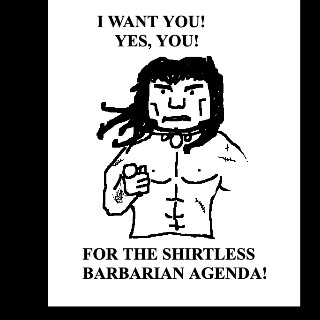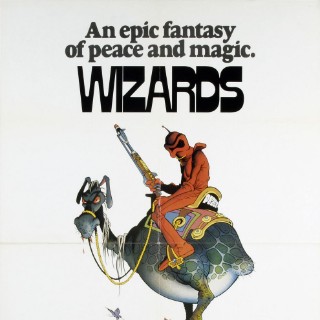Step one: Find the quick reply panel at the bottom of any thread. Click the image icon in the top options bar.
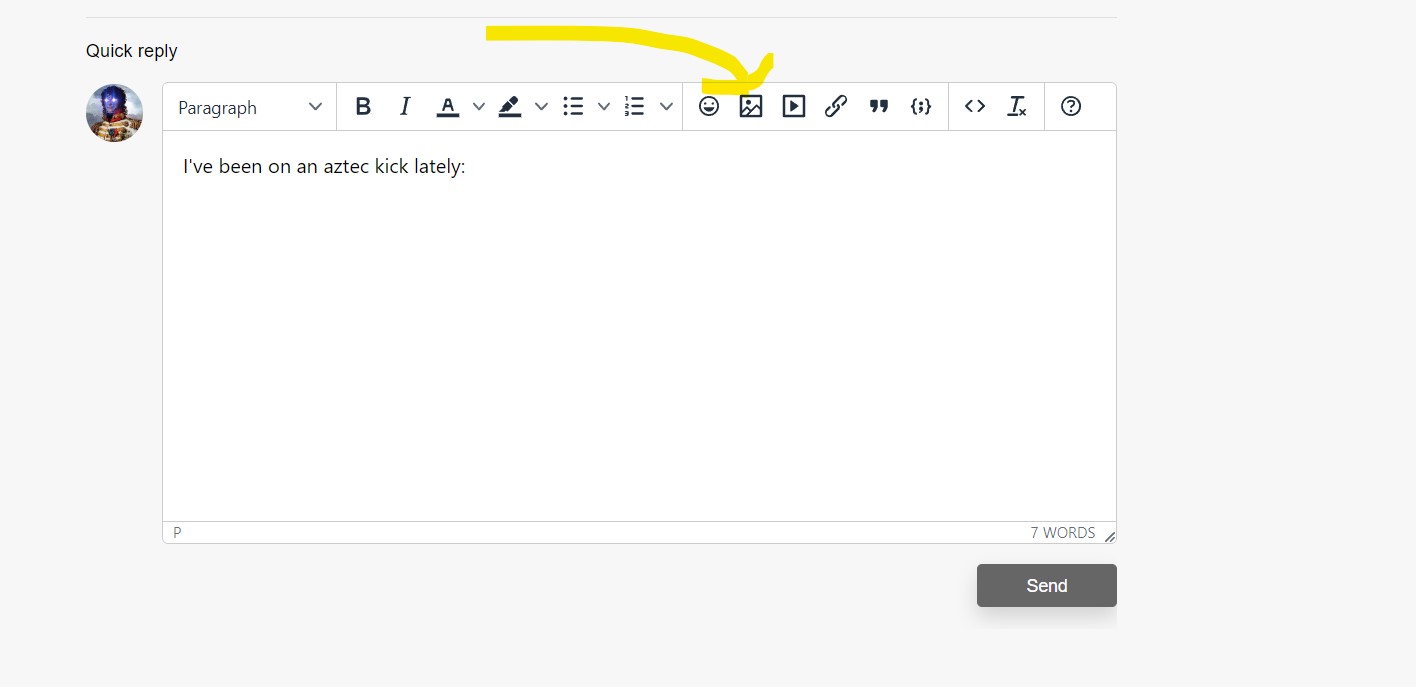
The following screen will pop up. Click on upload.

On the upload tab, click browse for an image in the center. Your file explorer should open. Navigate to the image you want to add, click it, and the system will begin uploading your image.
The upload tab should then automatically default back to the general tab, with information filled in about source, height and weight.
At this point, I normally change the width to an arbitrary 500 pixels, as at native size the images from my camera would be too large. This is completely optional. The height will auto-calculate based on the width you enter.

When you click save, the upload window will disappear leaving you with your image, selected, in the text body of the reply, based on where your cursor was in the body before clicking the image upload icon in the top bar.

I would immediately suggest hitting the right directional arrow of your keyboard to clear the selection and put your cursor past the image. At this point, press enter twice and you will be on a new section below your image and can either write or add another image and repeat the process.
Have fun posting your images!